Using the Blue team app for Office 365 & Azure for a BEC investigation
In this post, I will
show you how to investigate a BEC attack with my new app.
Download my Splunk app here:
Splunkbase: splunkbase.splunk.com/app/4667/
This app was built for several reasons, one is that I've been helping out a lot of organizations that fell victim to a BEC attack. And I've noticed that most of the BEC attacks follow certain steps to accomplish their goals. With that in mind it should be possible to detect present and ongoing BEC atacks and that's what I have tried to built into my app. Another reason for this app is that it will help with analysis of the Office Unified Audit Log (UAL), which can be quite challenging because of the format of the data and the level of detail that is recorded.
The App
So how can we detect
a BEC attack based on the UAL with my Splunk app? I have built around 20 unique
searches and categorized them into four domains. So far, I have been able to
identify (ongoing) BEC attack(s) with this app for all variants I have seen.
So how can we detect
a BEC attack based on the UAL with my Splunk app? I have built around 20 unique
searches and categorized them into four domains. So far, I have been able to
identify (ongoing) BEC attack(s) with this app for all variants I have seen.
Email Forwarding Rules
All details for the
forwarding rule are visible in the Mail Rule Investigator.
In the left panel,
you will find the forward address for the rule, in this example it's a Gmail
address. The right panel shows all parameters of the email forwarding rule and
its values. The email forwarding
rule dashboard and the Mail Rule Investigator helped me a lot in my cases to
find out what happened.
All details for the
forwarding rule are visible in the Mail Rule Investigator.
In the left panel,
you will find the forward address for the rule, in this example it's a Gmail
address. The right panel shows all parameters of the email forwarding rule and
its values. The email forwarding
rule dashboard and the Mail Rule Investigator helped me a lot in my cases to
find out what happened.
Permission Changes
The second domain of
interest is permission changes. This is a broad topic and there are many ways
for an attacker to elevate privileges. I have added events here that I have
seen used by attackers to escalate their privileges. The dashboard contains
events related to the following permission changes:
- Mailbox, this can be used to change the permissions for a mailbox.
Example: An attacker grants himself access to the mailbox of the CEO.
- SendAs, with this permission you can impersonate someone else.
Example: An attacker sends out an email to the whole company with a malicious link from the email address of the CISO.
- Mailbox folder, this permission allows you to share a specific folder with another user.
Example: An attacker uses this to get access to the 'Clients' folder of the sales mailbox.
- Role & Group changes, these types of permissions are used to add people to groups and roles.
Example: An attacker adds himself to the group of Exchange Administrators, so that he can modify all settings.
In the example below the attacker has added a new user to the Company Administrators group.
Login Activity
This dashboard
contains many panels related to user activity and this is great for identifying
various attacks related to gaining access to the environment such as brute
force attempts or password spraying. One method to identify activity of
interest is looking at the geo location of login attempts. For that purpose, I
created a panel with the geo map in Splunk. When you look at the successful
logins per country, you can immediately identify outliers. If your company does
not have a location in South America and you see accounts, logging in from
there you might want to investigate. Of course, an IP-address can be spoofed
easily or a VPN service can be used.
The second domain of
interest is permission changes. This is a broad topic and there are many ways
for an attacker to elevate privileges. I have added events here that I have
seen used by attackers to escalate their privileges. The dashboard contains
events related to the following permission changes:
- Mailbox, this can be used to change the permissions for a mailbox.
Example: An attacker grants himself access to the mailbox of the CEO. - SendAs, with this permission you can impersonate someone else.
Example: An attacker sends out an email to the whole company with a malicious link from the email address of the CISO. - Mailbox folder, this permission allows you to share a specific folder with another user.
Example: An attacker uses this to get access to the 'Clients' folder of the sales mailbox. - Role & Group changes, these types of permissions are used to add people to groups and roles.
Example: An attacker adds himself to the group of Exchange Administrators, so that he can modify all settings.
Login Activity
This dashboard
contains many panels related to user activity and this is great for identifying
various attacks related to gaining access to the environment such as brute
force attempts or password spraying. One method to identify activity of
interest is looking at the geo location of login attempts. For that purpose, I
created a panel with the geo map in Splunk. When you look at the successful
logins per country, you can immediately identify outliers. If your company does
not have a location in South America and you see accounts, logging in from
there you might want to investigate. Of course, an IP-address can be spoofed
easily or a VPN service can be used.
Another indicator that something might be going on is looking at login attempts with non-existing accounts. Sometimes an attacker tries to guess account names and uses a dictionary with common passwords to login. I have built a panel that will identify these types of attacks based on the logon error that Microsoft returns.
Other panels included in this dashboard are:
- Failed login attempts from multiple IP-addresses, you should filter the IP-addresses belonging to the company to get rid of the noise.
- Successful logins from multiple IP-addresses, you should filter the IP-addresses belonging to the company to get rid of the noise.
- Password resets, see if there is an unusual high number of password resets.
- Rare logins based on the user-agent of a login.
- Multi Factor Authentication disabled events, MFA can be challenging an attacker to bypass, and thus events where MFA is disabled should be investigated.
Other suspicious activity
This dashboard is a collection of 'other' events; events that are interesting and should be followed up, but do not fit in the other three categories. Some examples:
- Audit log disabled, it is possible for an administrator to disable the audit log, however from a security perspective it is a big red flag if someone disables audit logging.
- Sharing items with individuals outside of an organization, information in this panel is very useful when you are searching for traces of data exfiltration.
- eDiscovery activity, I have seen cases where an attacker uses the eDiscovery functionality in the Office 365 suite to search for interesting data such as passwords and project data. This panel provides you with an overview of all eDiscovery activity.
I hope this post has inspired you to test out my Splunk app, and please do let me know what your experiences are. Also any suggestions or bugs you find for this app are more than welcome.



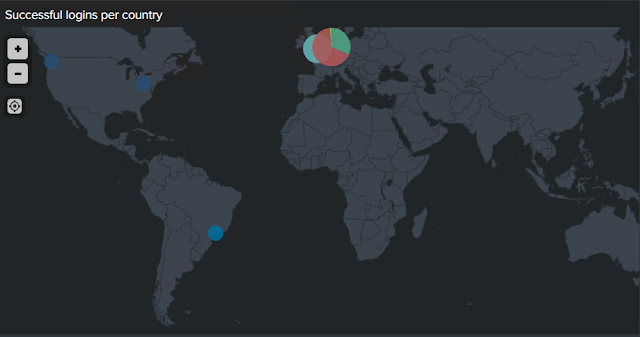


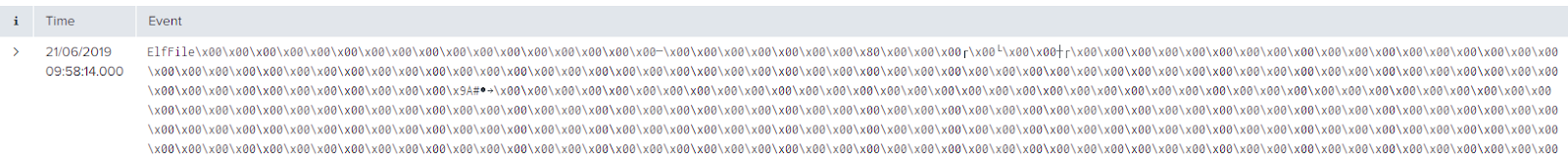


Casino Restaurants & Bars - Las Vegas, NV - Mapyro
ReplyDeleteCasino 남원 출장마사지 Restaurants 익산 출장안마 & 고양 출장마사지 Bars The Best Las Vegas Restaurants & Bars in Las Vegas, NV. The best casino restaurants 군산 출장마사지 & bars in Las Vegas, NV. 경상북도 출장마사지 Restaurant. 2.8 mi from The Venetian.